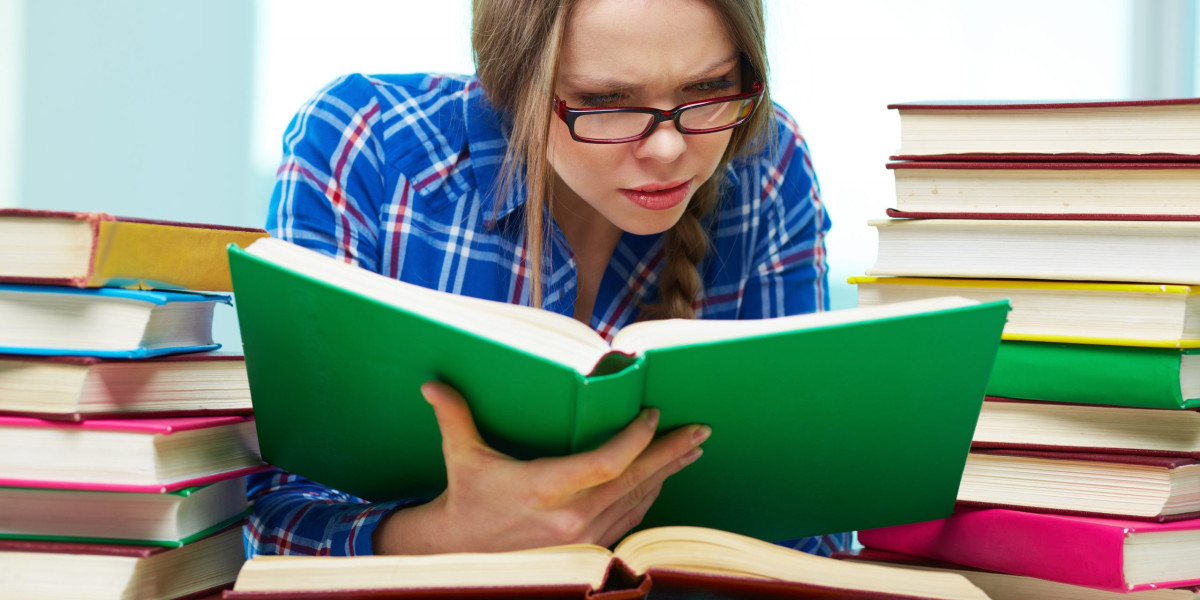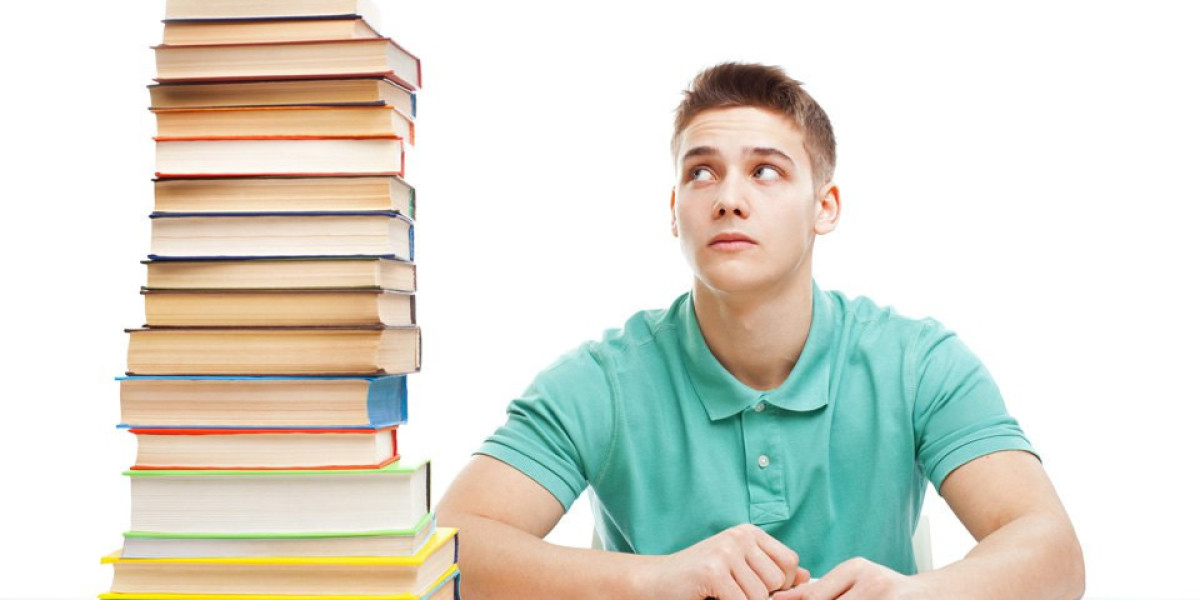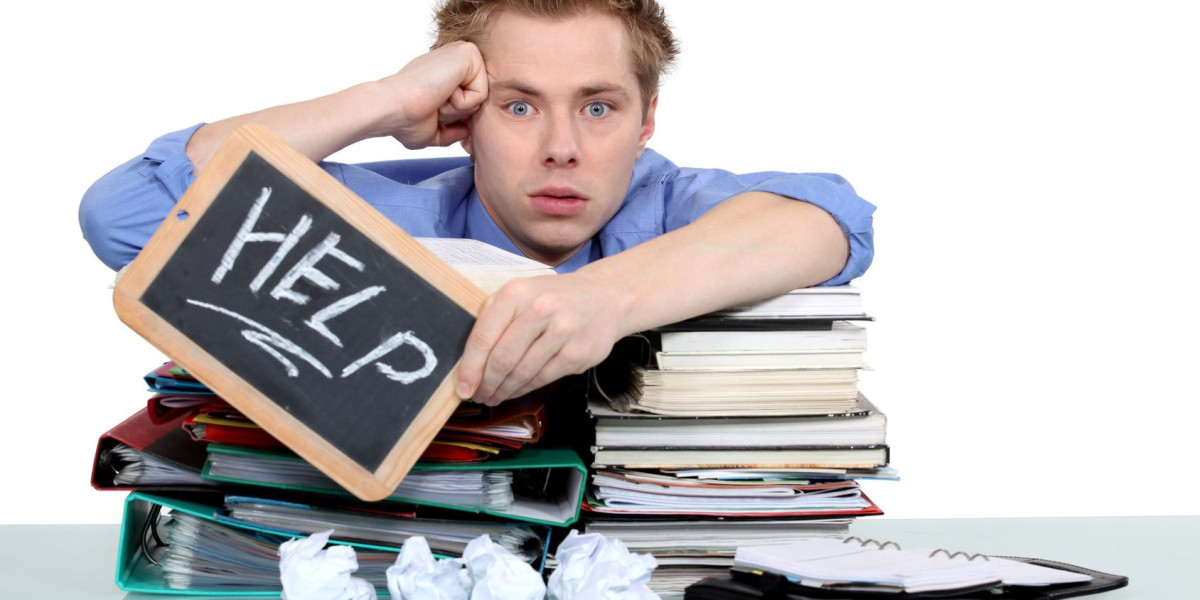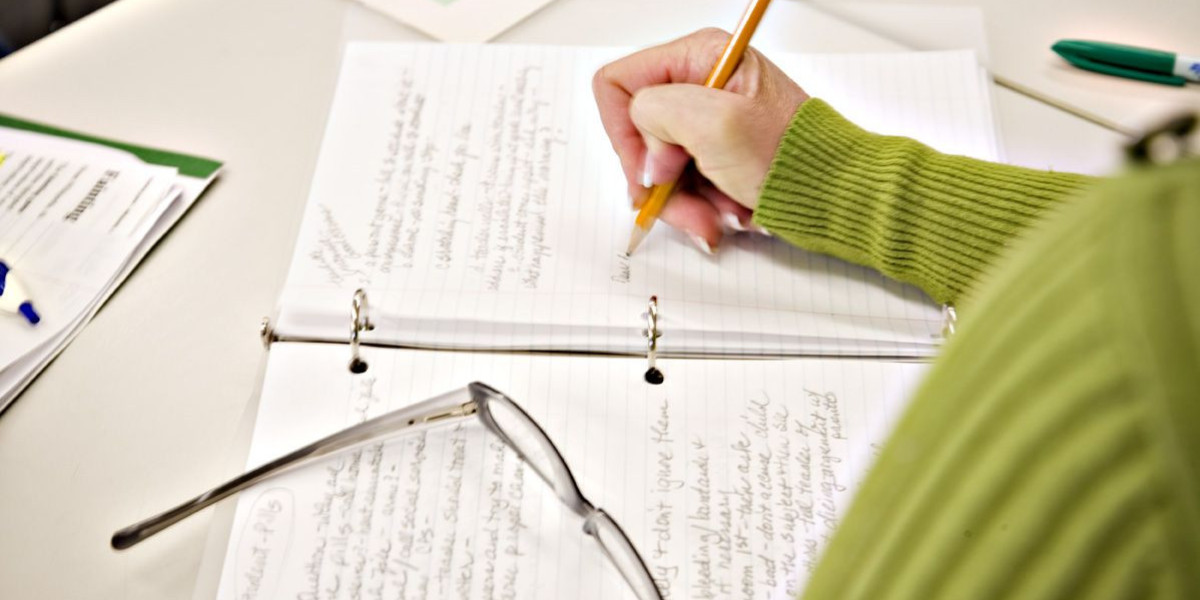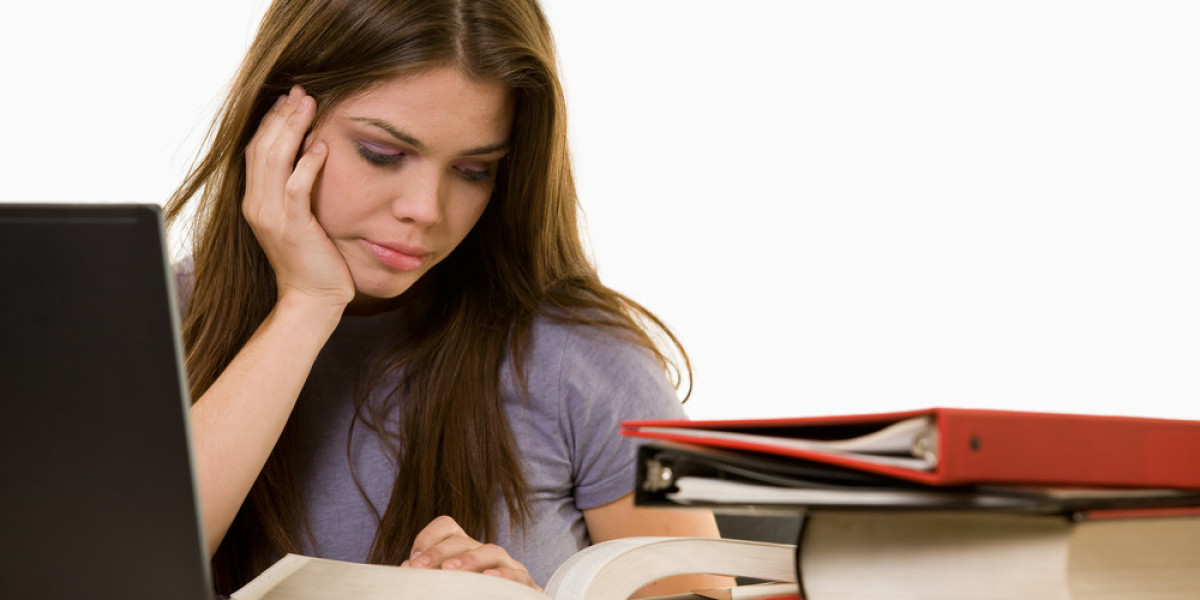Upgrading to Magento 2.4.8 is not just about staying current—it's about unlocking improved performance, enhanced security, and compatibility with the latest extensions and third-party integrations. Whether you're running a high-traffic Magento store or a niche eCommerce platform, planning your upgrade is essential for minimizing downtime and ensuring a smooth transition.
In this article, we'll walk you through the Magento 2.4.8 upgrade process, highlighting key steps, best practices, and how to get expert help when needed.
Why Upgrade to Magento 2.4.8?
Before diving into the technical process, it’s important to understand what’s new and why this version matters.
Magento 2.4.8 offers:
Security-only patching with over 13 security fixes
Compatibility improvements for PHP 8.2
Better performance in GraphQL APIs
Upgrades to third-party libraries
Accessibility and compliance updates
For any merchant or developer aiming to future-proof their store, the Magento 2.4.8 upgrade is highly recommended.
Step-by-Step Magento 2.4.8 Upgrade Process
Upgrading Magento is not just a code change—it affects your theme, custom extensions, third-party plugins, and server environment. Here’s how to handle the process step by step.
Step 1: Audit Your Current Magento Store
Check your Magento version, PHP version, and database compatibility.
List all third-party extensions and themes.
Note any core code customizations that may conflict with Magento 2.4.8.
Step 2: Backup Everything
Before making any changes, create a complete backup of:
Your database
Magento files
Media folders
Custom extensions and code
Step 3: Set Up a Staging Environment
Never upgrade on your live site. Clone your site to a staging server to simulate the upgrade process without affecting your customers or sales.
Step 4: Update to Magento 2.4.8 in Staging
Use Composer to upgrade Magento.
Update PHP and other environment configurations as required.
Upgrade third-party extensions to ensure compatibility.
Resolve conflicts and code errors.
Step 5: Test Thoroughly
After upgrading:
Test checkout, cart, product pages, and login.
Check integrations like payment gateways, shipping APIs, and marketing tools.
Run performance tests and security scans.
Step 6: Plan and Schedule the Live Upgrade
Once staging is stable:
Schedule the live upgrade during off-peak hours.
Inform your customers via banners or emails (if required).
Put the site in maintenance mode during deployment.
Step 7: Go Live with Magento 2.4.8
Deploy the changes to the live site and conduct final tests. Monitor server performance, logs, and conversion rates for 48 hours after the upgrade.
Magento Upgrade Best Practices
To ensure long-term success, follow these Magento upgrade best practices:
Always use a staging environment before upgrading your live site.
Audit custom code—especially if it interacts with Magento core files.
Keep extensions and themes updated to their latest versions.
Work with a Magento-certified team to ensure code quality and compliance.