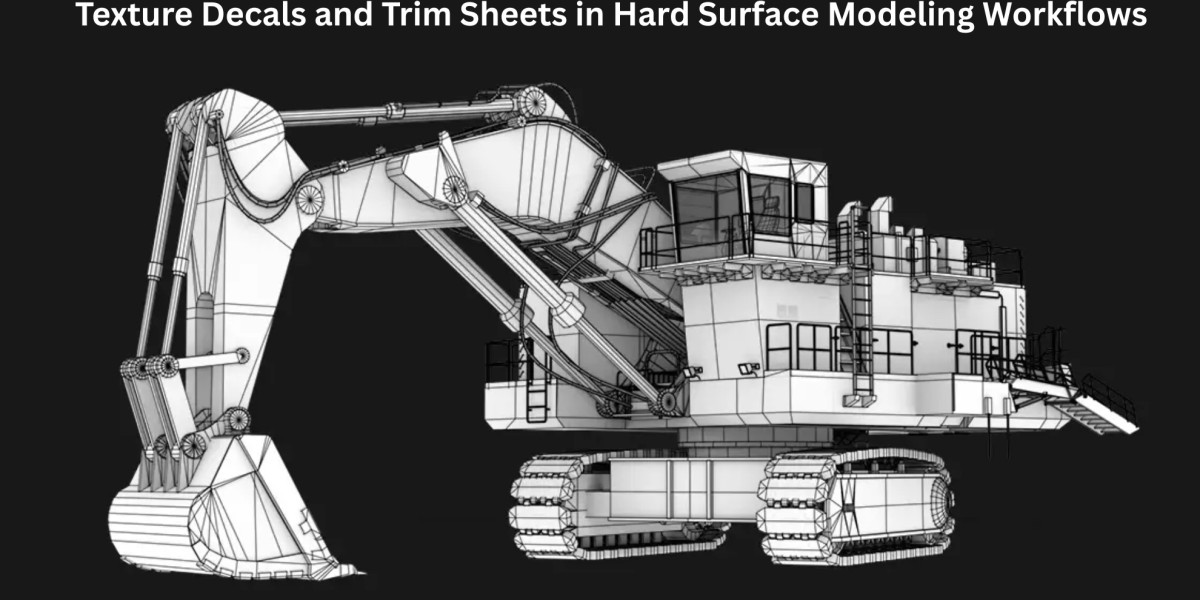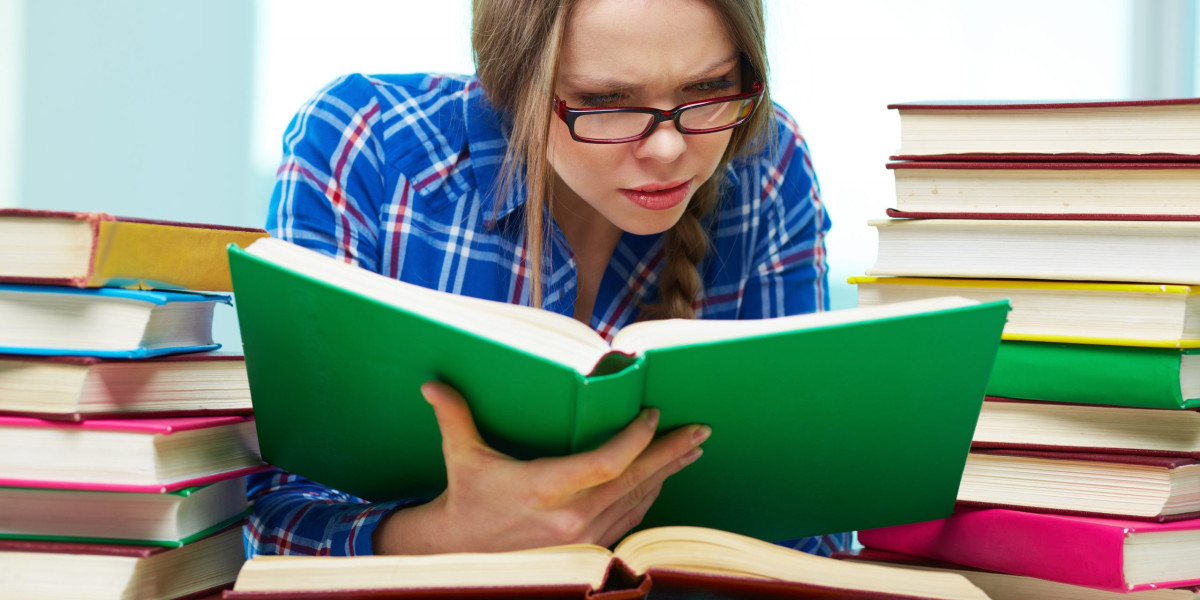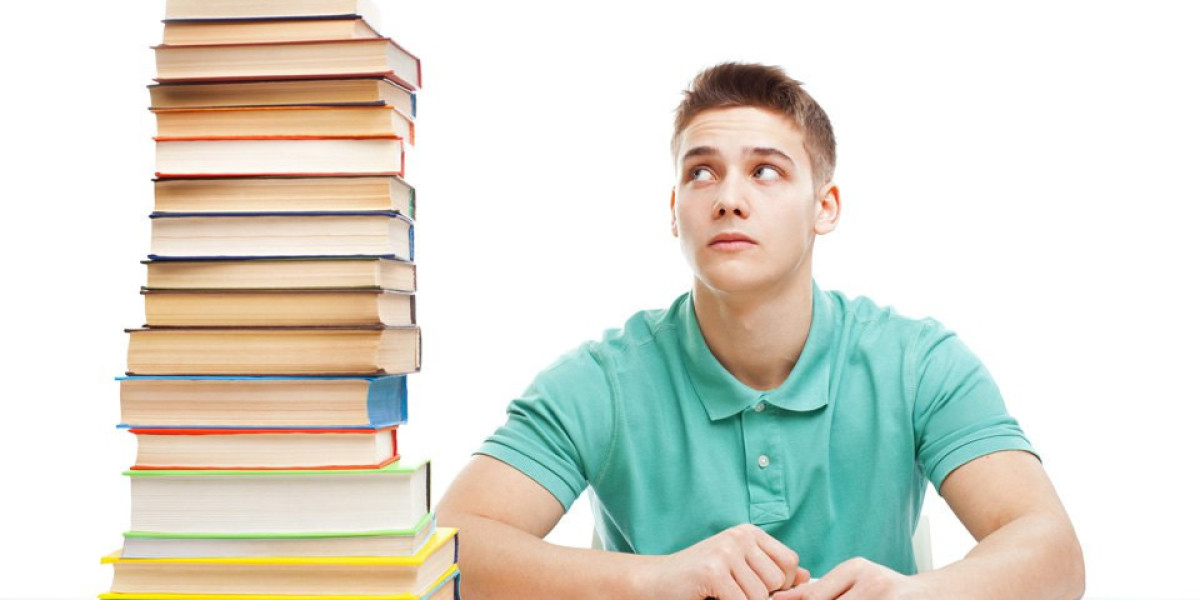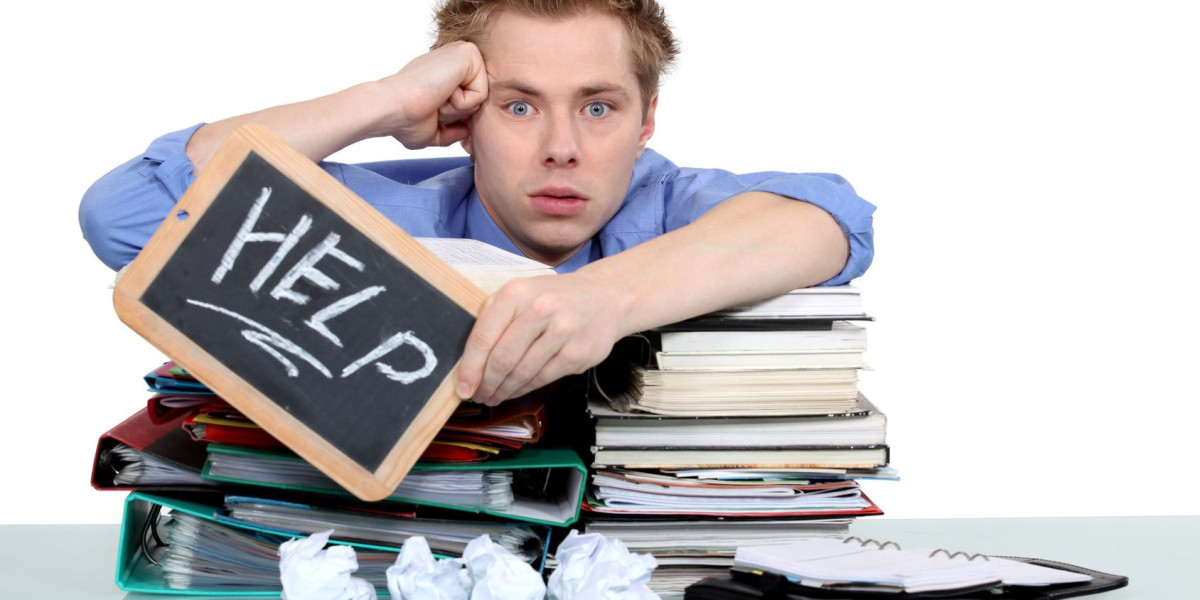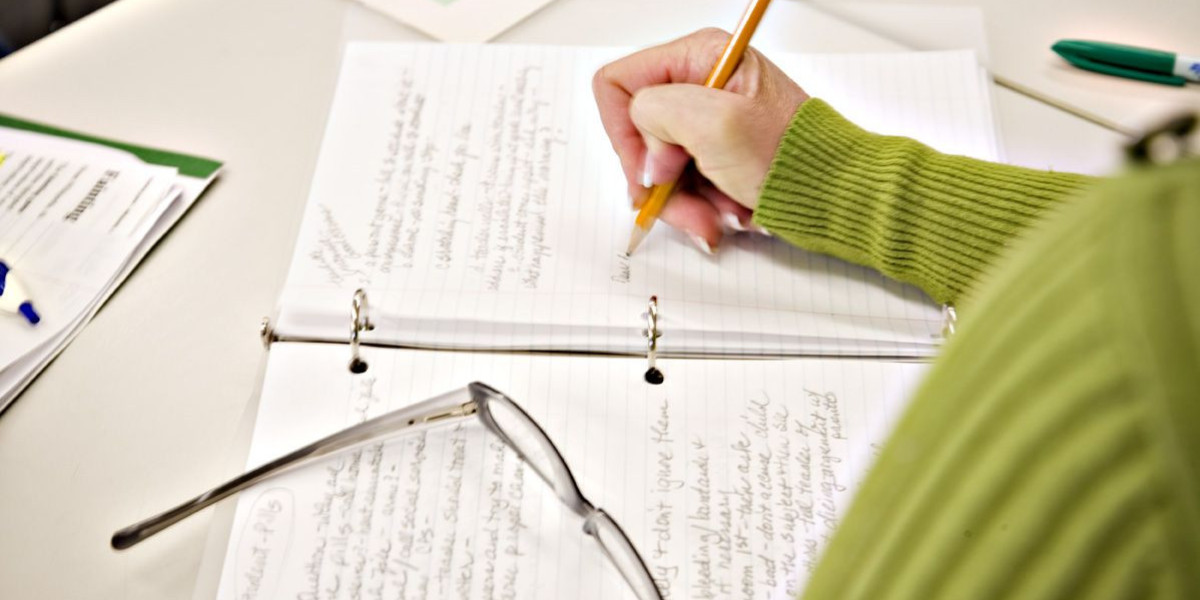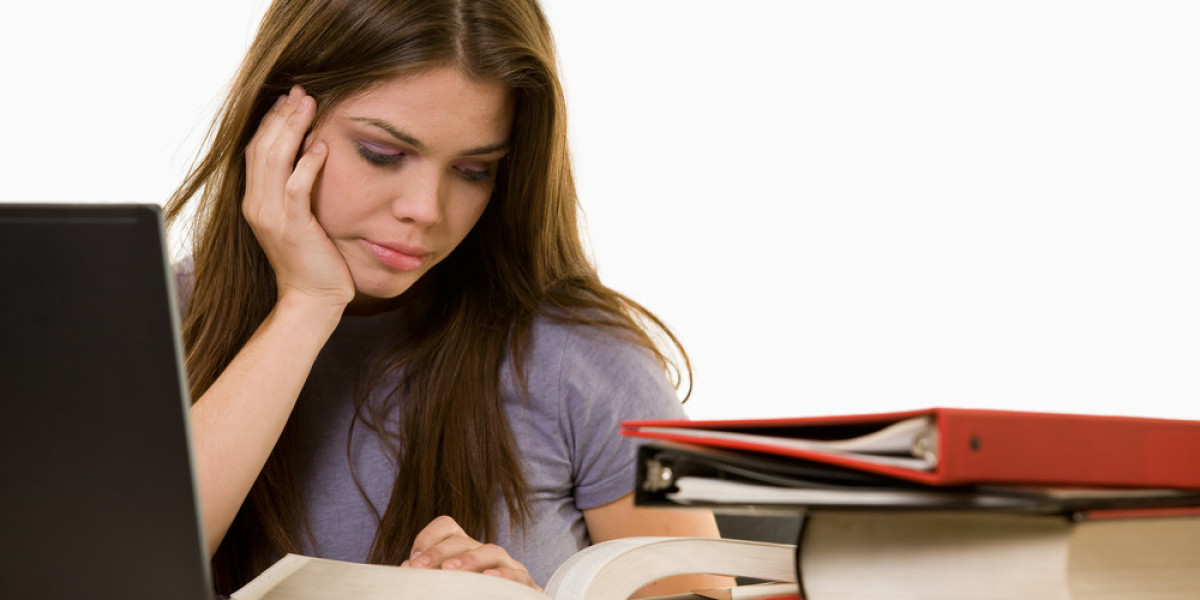In 3D modeling games, creating detailed, high-quality assets without overwhelming the engine’s performance is a constant challenge. This is especially true in 3D hard surface modeling, where precision and realism are essential. Two powerful tools that streamline the workflow are texture decals and trim sheets. These techniques are widely used in creating 3D game assets, including everything from car 3D models to props 3D models and intricate 3D game environments.
In this blog, we’ll explore how texture decals and trim sheets enhance 3D vehicle modeling, optimize 3D environment modeling, and contribute to efficient hard surface modeling workflows.
Why Texture Optimization Matters in 3D Game Assets
In modern 3D modeling games, players demand photorealistic environments and objects that run smoothly across a range of devices. This is where texture optimization becomes crucial. Applying full-resolution textures to every model can increase memory load and reduce performance, especially in dense 3D game environment.
Texture Decals in 3D Hard Surface Modeling
What Are Texture Decals?
Texture decals are flat, small textures projected onto models without altering their underlying UV maps. In 3D game assets, these can be used to add graffiti, scratches, labels, dirt, or logos.
For instance, adding a manufacturer logo or rust stain to a car 3D model using a decal is much faster and lighter than baking those details directly into the model’s texture set.
Advantages of Texture Decals in 3D Game Environments
- Reusability – The same decal textures can be reused across various assets and props 3D models, reducing workload.
- Non-destructive workflow – Artists can make changes without affecting the base texture.
- Detail with performance – Perfect for real-time 3D modeling games, decals offer visual richness with minimal GPU impact.
Trim Sheets in Hard Surface Modeling Workflows
What Are Trim Sheets?
Instead of unwrapping each part of a model uniquely, an artist maps UVs to specific parts of the trim sheet. This saves time and boosts texture efficiency.
In 3D vehicle modeling, for example, trim sheets can be used for repeating mechanical parts like engine details, grilles, and interior panels.
Benefits of Trim Sheets
- Faster production – A single trim sheet can support hundreds of 3D game assets, ideal for large-scale projects.
- Memory efficiency – Uses one texture for multiple models, reducing memory consumption.
Using Decals and Trim Sheets in 3D Environment Modeling
In complex 3D game environments, such as post-apocalyptic cities or space stations, combining both techniques creates realism with optimization.
This hybrid approach is essential for developers creating large, detailed, and performant levels in 3D modeling games.
Case Study
- Trim Sheets: Used for floor patterns, wall trims, bolts, and paneling across every room.
- Texture Decals: Applied to individual doors to indicate function (e.g., “Engineering Bay”), or to add wear and tear unique to specific areas.
This method allows the artist to produce multiple 3D game environments with unique detail and minimal texture files.
Best Practices for Texture Decals and Trim Sheets
1. Plan Your Asset Library
Standardize your texture size (e.g., 2K or 4K) to keep consistency.
2. Maintain Texel Density
Keep a consistent texel density across assets, especially when combining trim sheets and texture decals, to avoid mismatches.
3. Modular Design
This reduces time and increases reusability.
4. Use Decal Materials Wisely
Create a dedicated material/shader for decals that supports transparency, emissive properties, or normal detail overlays, depending on your engine.
Applications Across Game Genres
- Sci-Fi Shooters: Use trim sheets for futuristic environment panels and decals for emergency signs or scorch marks.
- Military Sims: 3D vehicle modeling includes tanks and helicopters, where both techniques help reduce draw calls without sacrificing realism.
Regardless of genre, these workflows have become industry-standard in 3D modeling games.
Trim Sheet Creation Tips for Hard Surface Modeling
When building trim sheets for 3D hard surface modeling:
- Design in grayscale first for normal map baking.
- Add color, roughness, and metallic variations later in Substance Painter or Photoshop.
Tools like Blender, Maya, and Substance Designer are ideal for creating and previewing your 3D game assets with these techniques.
Conclusion: The Future of Efficient Hard Surface Modeling
Texture decals and trim sheets empower 3D artists to create visually stunning, performance-friendly assets across 3D game environment, 3D vehicle modeling, and props 3D model libraries.
By mastering these techniques, game studios and indie developers alike can meet the growing demand for immersive experiences in 3D modeling games, without compromising on performance or production time.