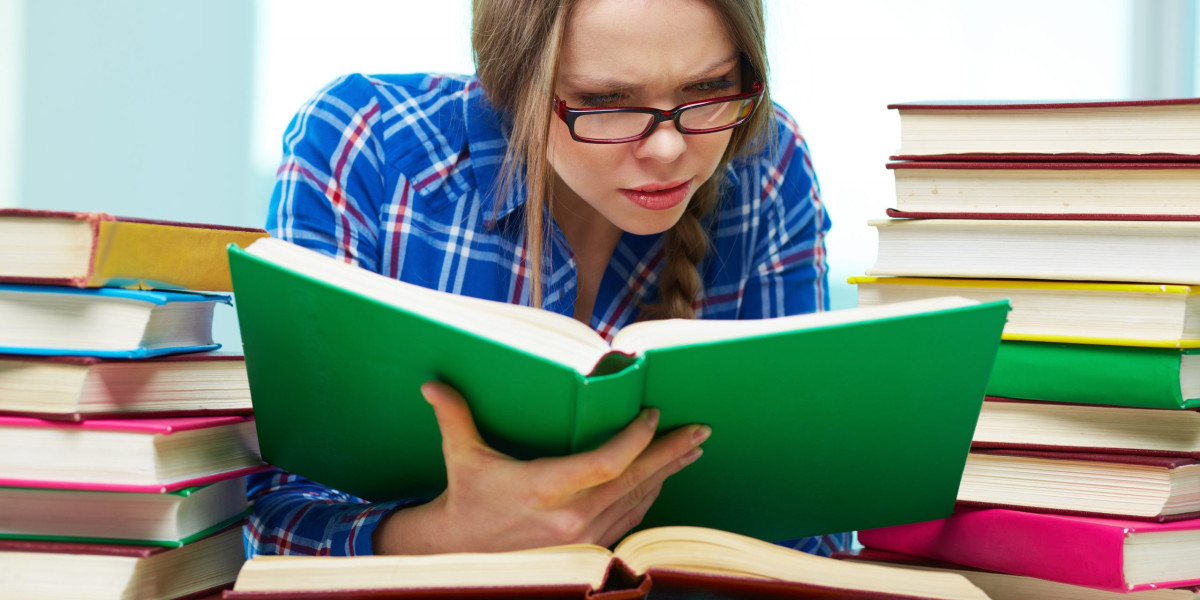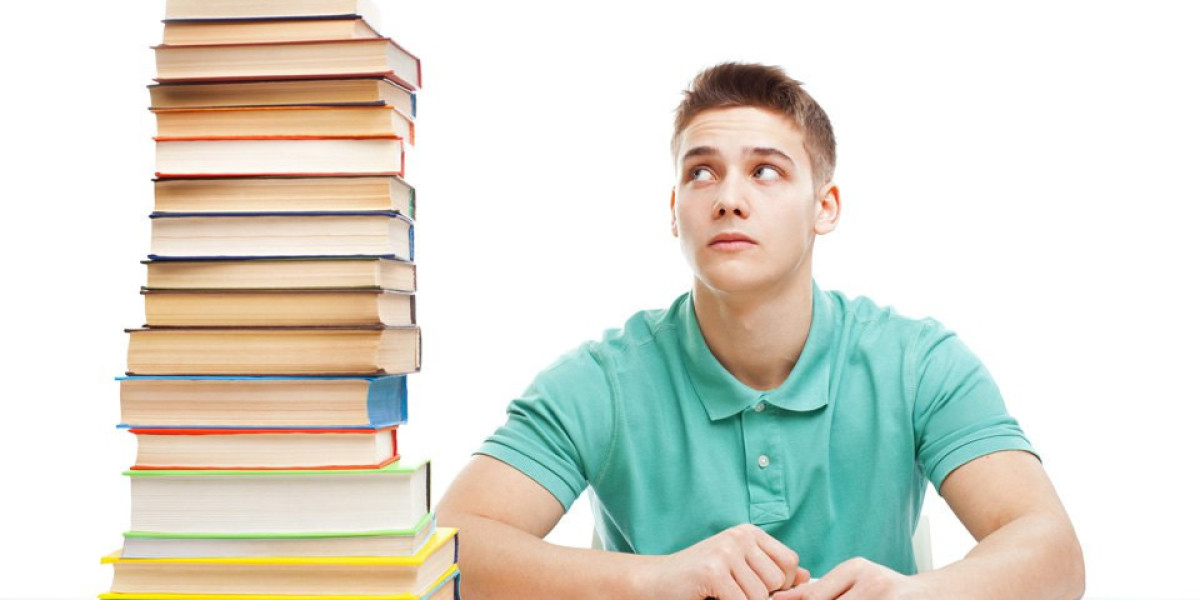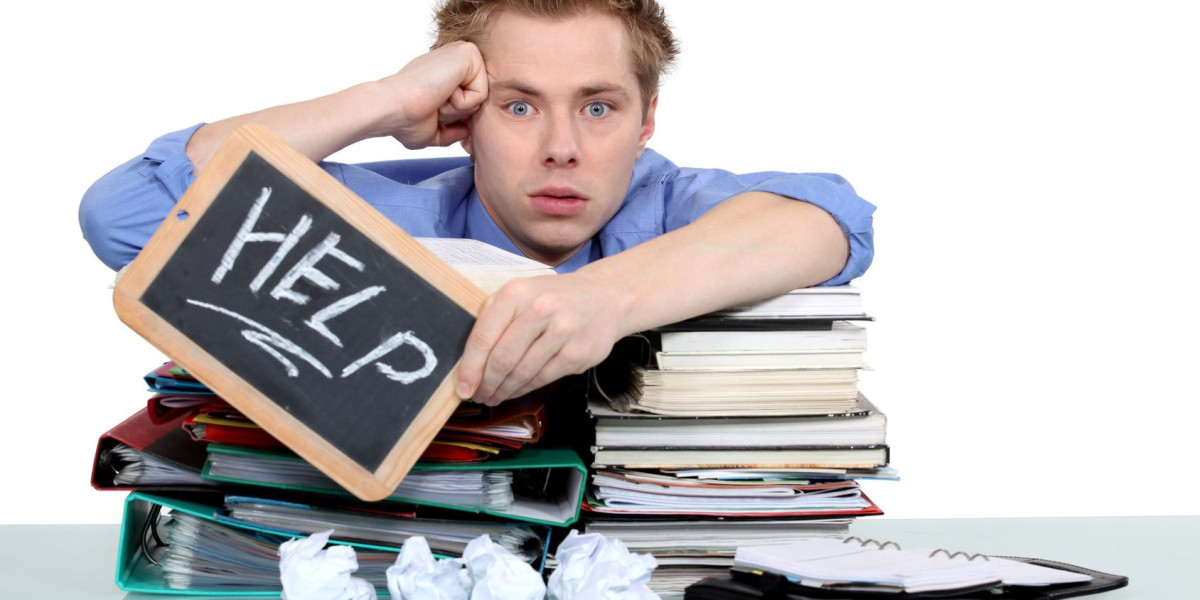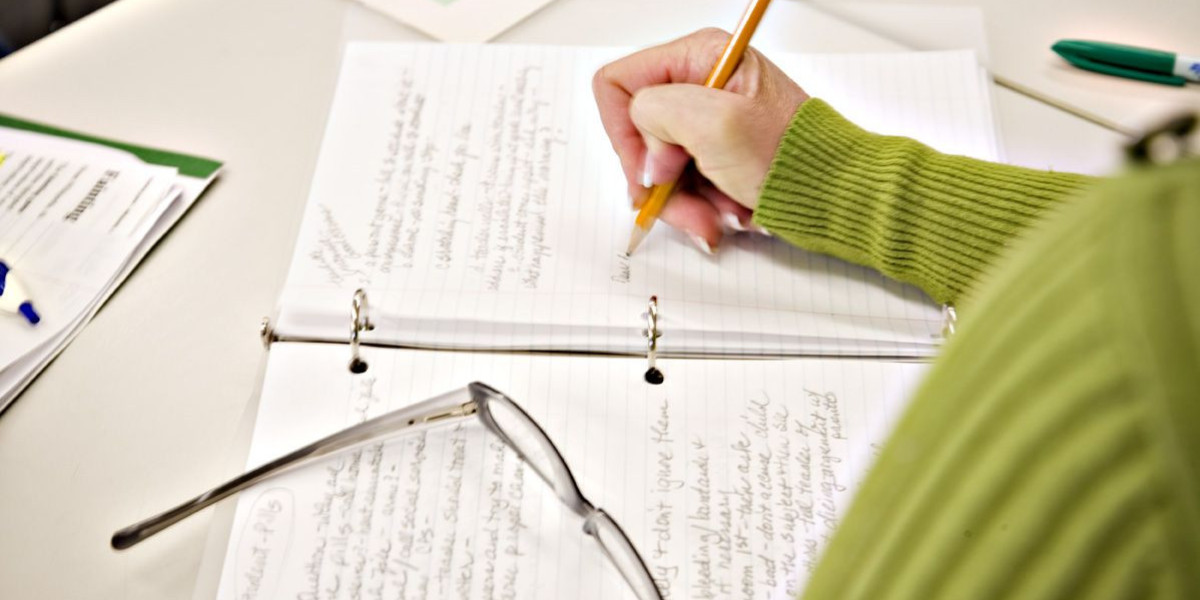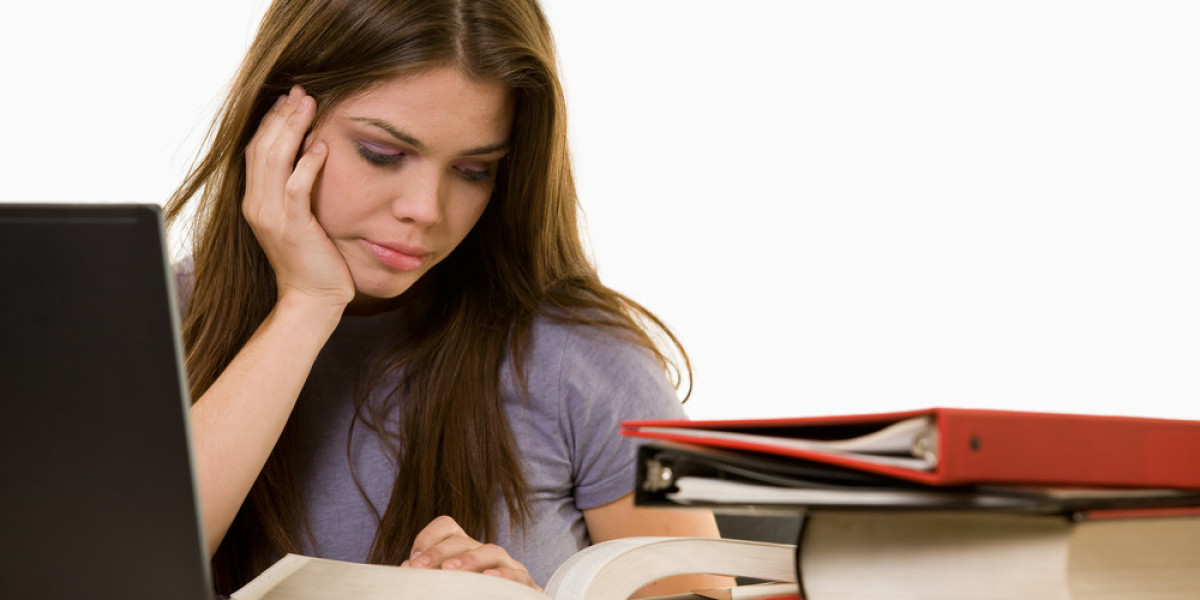Revenue recognition isn't just an accounting formality — it’s a compliance-heavy process that can become a serious headache if not handled properly. With accounting standards like ASC 606 and IFRS 15 setting strict guidelines, finance teams are under pressure to recognize revenue accurately, consistently, and transparently.
This is where NetSuite Partners comes in. It’s not just an ERP system — it's a powerful platform that helps businesses handle complex revenue recognition rules without manual work or spreadsheet chaos.
Let’s break it down.
What Makes Revenue Recognition So Complicated?
At its core, revenue recognition is about determining when and how much revenue you can report in your financials. That sounds simple — until you’re dealing with:
Multi-element arrangements (e.g., software + support + upgrades)
Deferred revenue that must be recognized over time
Subscription billing models
Usage-based contracts
Different contract modifications or cancellations
Multiple performance obligations in one contract
Global compliance requirements under ASC 606 and IFRS 15
These scenarios make it tough to apply the right recognition rules consistently, especially if your systems aren’t designed to handle them.
How NetSuite Tackles Revenue Recognition Challenges
NetSuite’s Revenue Management module automates the revenue recognition process from end to end — fully integrated with your billing, sales, and financial operations.
Here’s how it simplifies the whole thing:
1. Automated Revenue Scheduling
Once a sales order, invoice, or contract is entered, NetSuite automatically creates a revenue recognition schedule based on your configuration. This eliminates guesswork and prevents errors caused by manual tracking.
You define your rules once, NetSuite applies them consistently across transactions.
Example:
You sell a product with 1-year support. The product revenue is recognized at delivery, but the support is deferred and recognized monthly. NetSuite splits and schedules that without needing separate spreadsheets.
2. Support for ASC 606 and IFRS 15
NetSuite is built to support modern revenue standards from the ground up. It helps you align with the five-step model under ASC 606:
Identify the contract
Identify performance obligations
Determine the transaction price
Allocate price to obligations
Recognize revenue when performance is satisfied
You can configure the system to define performance obligations, allocate prices (even with variable pricing), and recognize revenue at a point in time or over time — all automatically.
This is especially useful for software, SaaS, and services companies who deal with bundled offerings and need precise recognition logic.
3. Revenue Elements and Rules Engine
NetSuite introduces the concept of revenue elements — line-level records that connect revenue arrangements to source transactions. This lets you split, group, or modify how revenue should be recognized per line item.
Then, using the rules engine, you can define:
Timing rules (immediate, start of project, over X months)
Amount allocation rules (fixed price, % of total)
Conditions (triggered by delivery, milestone, or usage)
This rule-based setup adapts to changing business needs and new product offerings — without needing IT to rewrite code or create workarounds.
4. Real-Time Revenue Reporting and Visibility
Finance leaders need visibility — not just into what revenue has been recognized, but also what’s coming next.
NetSuite offers real-time dashboards, reports, and forecasts showing:
Recognized vs. deferred revenue
Revenue by product line, geography, or customer
Future revenue projections based on contracts
You can drill down from summary reports into transaction-level details, audit logs, and schedules — which helps during audits and monthly closes.
5. Multi-Currency and Multi-Subsidiary Capabilities
If you’re managing revenue across multiple entities or countries, NetSuite’s OneWorld capabilities let you handle:
Local and global revenue rules
Currency conversions
Intercompany transactions
Subsidiary-specific schedules
You can centralize revenue recognition globally while staying compliant locally. This is crucial for companies expanding internationally or operating under different tax and reporting jurisdictions.
6. Handling Contract Changes and Modifications
Real-life contracts change. Customers upgrade, downgrade, renew, or cancel mid-term. Revenue recognition needs to adapt to these modifications without creating messes in your general ledger.
NetSuite allows you to:
Modify contracts mid-stream
Reallocate remaining revenue across new obligations
Adjust deferred revenue and update schedules instantly
This keeps your books clean and your auditors happy.
Common Revenue Recognition Questions — Answered
Can NetSuite handle subscription billing and revenue recognition together?
Yes. NetSuite’s SuiteBilling module integrates with Revenue Management. So recurring invoices, renewals, and usage-based billing automatically sync with revenue recognition schedules.
What happens if there are multiple deliverables in one order?
NetSuite breaks each deliverable into a separate revenue element. Then it applies recognition rules per element, whether it’s a physical product, license, service, or support contract.
Is NetSuite’s revenue recognition configurable without custom code?
Absolutely. Most use cases are handled with NetSuite’s native configuration — using revenue recognition rules, event triggers, and templates. Customizations are minimal unless you have edge-case requirements.
Can I track revenue by performance obligation?
Yes. NetSuite lets you tag and track each performance obligation individually and link them back to the contract. You get full visibility into how revenue is recognized for each obligation.
Does it support retrospective and prospective changes for ASC 606?
Yes. You can choose how to adopt and apply ASC 606 — whether you’re using full retrospective or modified retrospective approaches. NetSuite supports both.
Final Thoughts
Revenue recognition is too critical to manage manually or patch together using disconnected tools. Mistakes here don’t just affect your books — they affect investor confidence, compliance, and long-term planning.
NetSuite helps companies simplify and automate revenue recognition even in complex environments. Whether you’re a SaaS company dealing with subscriptions, or a manufacturer with bundled products and services, NetSuite gives you the structure, flexibility, and control you need to stay compliant and confident.
No spreadsheets. No confusion. Just clear, consistent recognition you can trust.