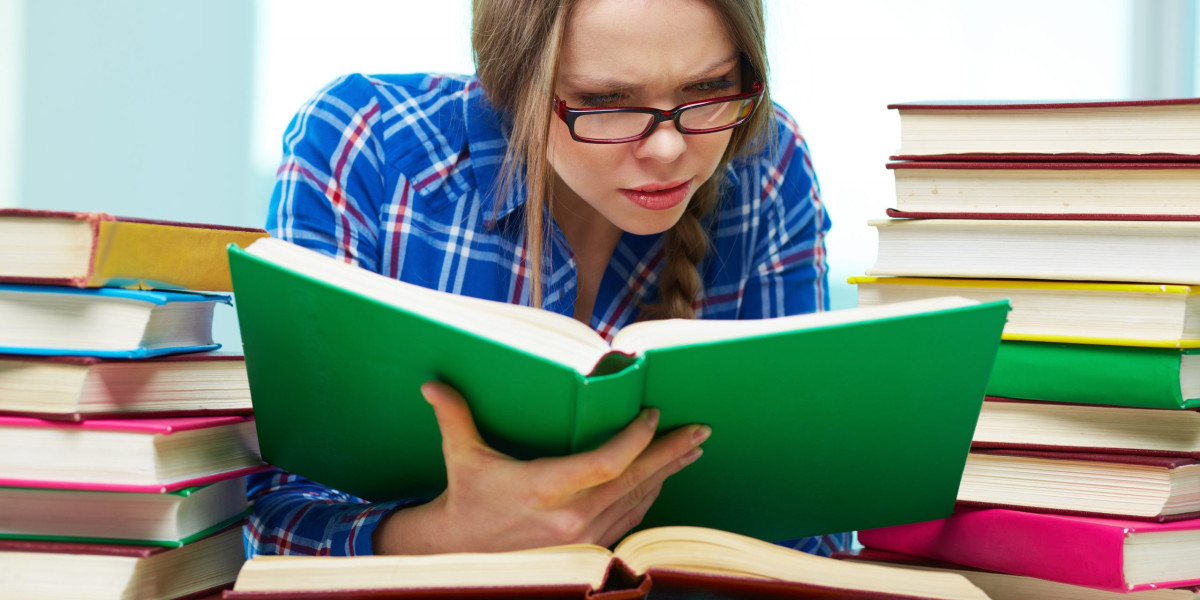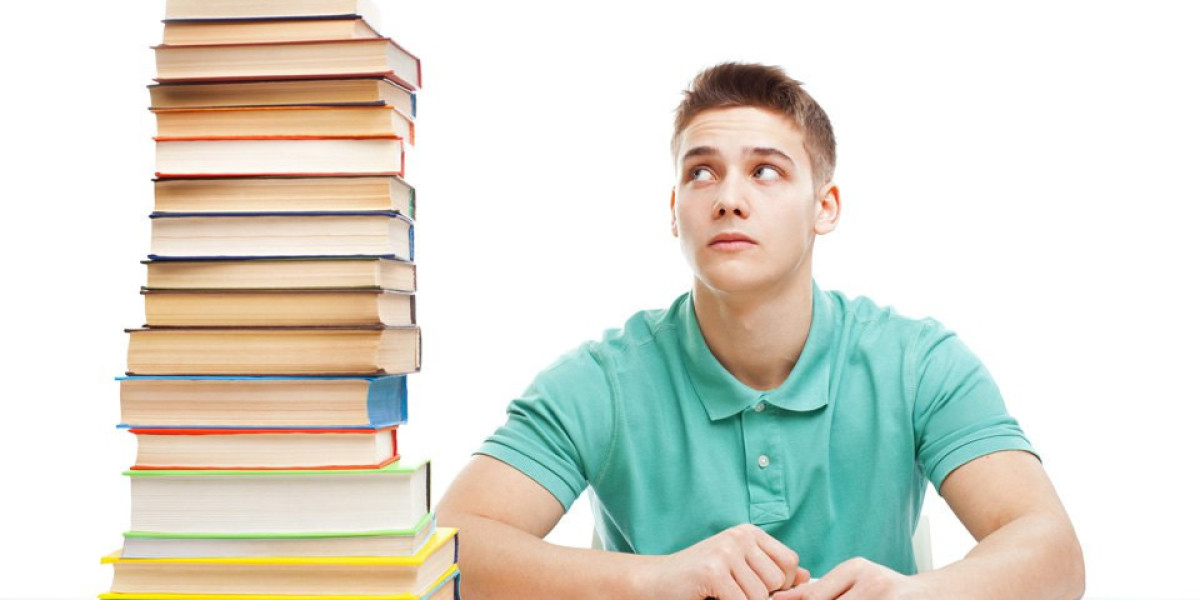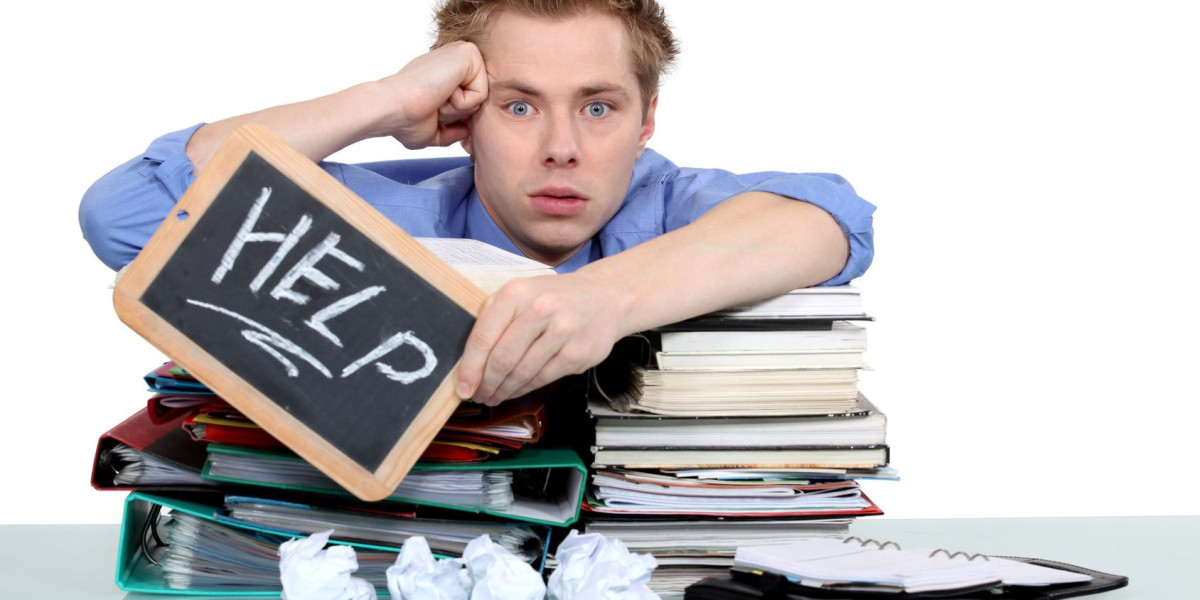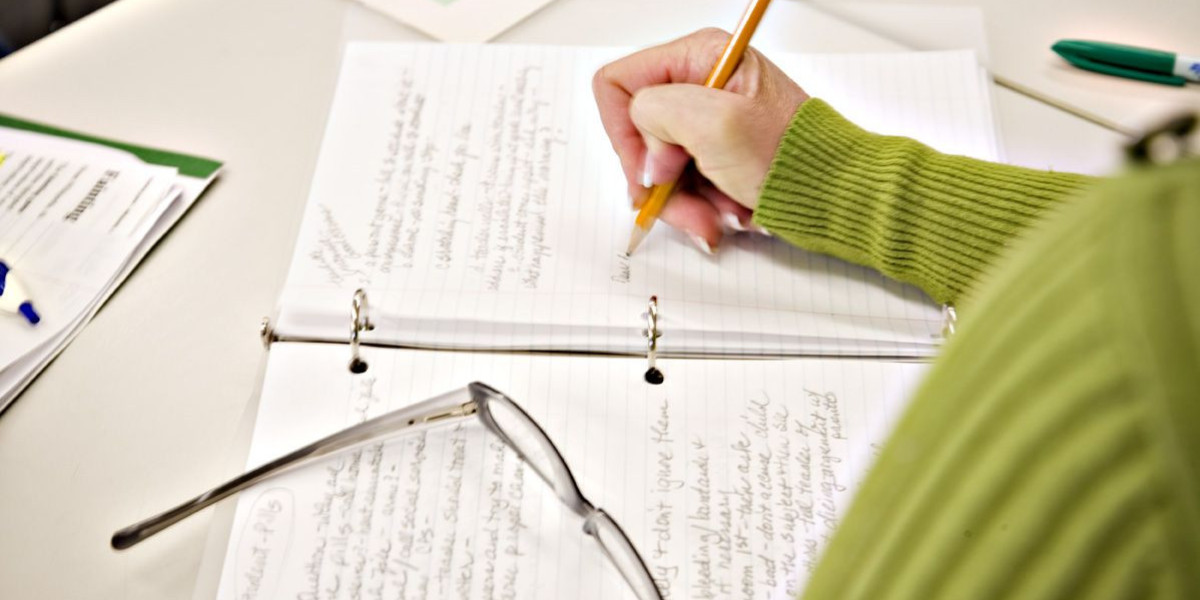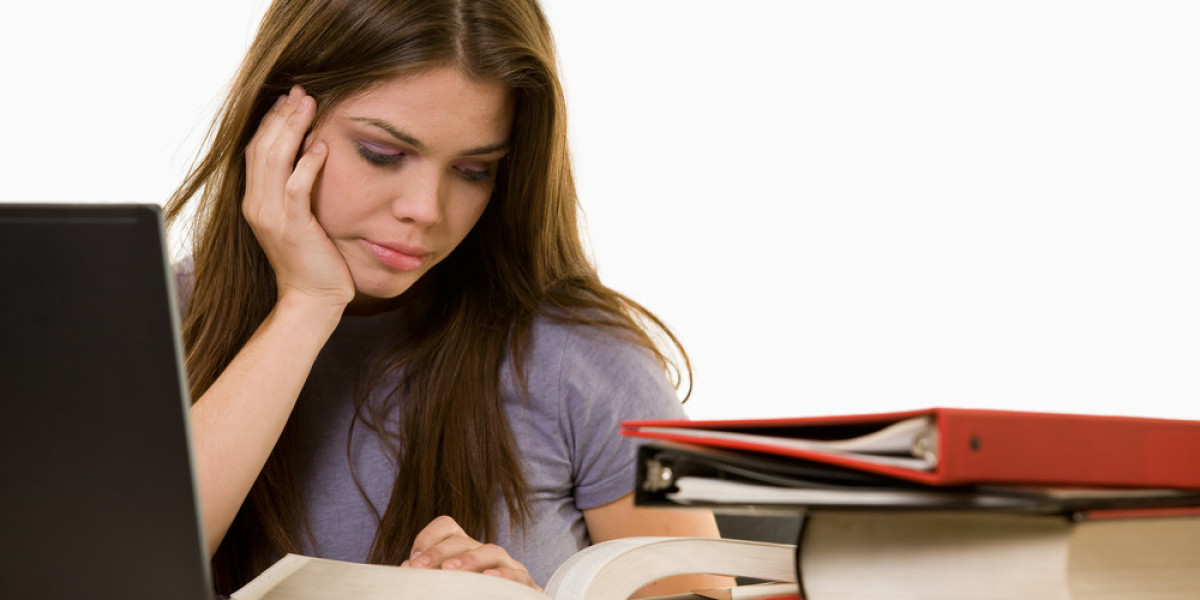Launching a podcast shouldn’t depend on being in the same room. With remote podcast recording, creators can collaborate from anywhere—without sacrificing sound quality or workflow. Here’s how to record a podcast remotely like a pro, and why Podshop is the perfect partner for the job.
Why Remote Podcast Recording Works
Remote setups remove geographic barriers, letting hosts book high‑profile guests worldwide while keeping schedules flexible. With the right tools and practices, you can achieve studio‑level clarity, stable connections, and a smooth post‑production process—all without a physical studio.
Pre‑Production Essentials
Define the episode outline and roles so everyone knows when to speak, pause, and hand off.
Share a tech checklist: headphones (no speakers), a dynamic mic if possible, and a quiet, soft‑furnished room to reduce echo.
Do a 5‑minute sound check before hitting record to confirm input devices and levels.
Tech Setup Tips for Recording a Podcast Remotely
Prefer wired internet or sit close to the router for stable calls.
Record locally for each participant to avoid internet glitches ending up in the final file.
Ask guests to disable noisy apps and notifications to prevent interruptions.
Use consistent gain and mic distance (3–5 inches with a pop filter) for clean, even audio.
Podshop: Your Remote Recording Advantage
Podshop streamlines remote podcast recording with tools that help at every stage—planning, capture, and polish.
High‑quality remote capture: Separate, lossless tracks for each speaker make editing fast and precise.
One‑link guest access: Guests join with a secure invite—no technical hurdles, no complex installs.
Real‑time backups: As you record, Podshop safeguards audio in the cloud to prevent lost takes.
AI‑assisted cleanup: Remove background noise, reverb, and filler words in a click for a studio‑ready sound.
Instant assets: Auto-generate show notes, titles, and short clips to promote across social channels.
Collaborative workspace: Centralize scripts, recordings, and edits so producers and hosts stay in sync.
Recording Flow That Works
Schedule and prep: Send the outline and Podshop invite 24 hours in advance.
Tech check: Confirm mics, inputs, and room sound; do a 10‑second test.
Roll in segments: Record intro, main discussion, and outro separately to simplify editing.
Mark highlights: Drop markers during the session to flag great quotes or edit points.
Review and publish: Use Podshop’s cleanup and mastering, export, then publish with your preferred host.
Post‑Production Polish
Balance levels with gentle compression, cut crosstalk and long silences, and add light EQ to bring voices forward. Finish with consistent loudness so episodes sound uniform across players.
Ready to Record From Anywhere?
Whether co‑hosts are across town or across the globe, Podshop makes remote podcast recording simple, reliable, and release‑ready. Create with confidence—without compromising quality.